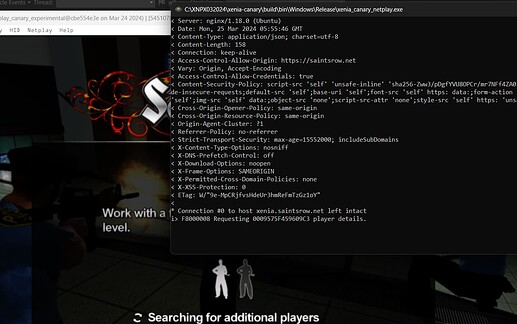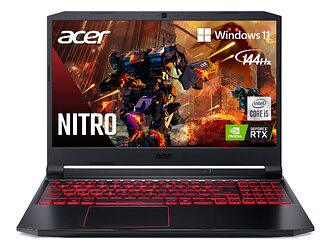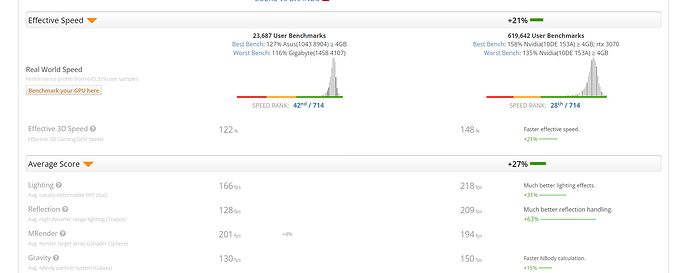To The Saints Row Community,
I wanted to provide you with an update on the progress of Xenia-Netplay, as well as offer some recommendations for devices that will enhance your gaming experience once it becomes playable.
Xenia-Netplay Progress Update:
![]()
Recently, there has been significant progress in Xenia-Netplay, with connections being made and sessions being discovered. The development team behind Xenia is currently re-basing netplay to a newer version, which promises to bring improvements and a smoother experience. They are also on the verge of finalizing the properties for users, which is a crucial step towards establishing stable connections and enabling matchmaking.
Preparing for Xenia-Netplay:
While we eagerly await the full functionality of Xenia-Netplay, there are steps you can take now to ensure you’re ready to jump into action as soon as it’s available. One essential aspect is ensuring that UPnP (Universal Plug and Play) is enabled on your router, as this will significantly improve your matchmaking experience.
Device Recommendations:
To make the most of Xenia-Netplay and enjoy seamless gaming sessions, consider investing in a reliable device. Here are some recommendations:
-
Acer Nitro 5:
The Nitro 5, A nice laptop at a cheap efficient price. I for one own a Nitro5 and am more then happy with it. They have a less expensive model, or a more top tier model. Amazon.com this one is around $1100.00 and is a more top tier. You can probably find one for around $700 and can be found at Wal-Mart or any online electronic store like newegg. -
Steam Deck or ROG:
For handheld gaming enthusiasts, the Steam Deck or ROG devices offer portability without compromising on performance. They are perfect for on-the-go gaming sessions and will complement Xenia-Netplay perfectly. Both links I provided are on the top tier end for the devices. I highly recommend going top tier when going with devices like these. -
Prebuilt Desktops: If you prefer desktop gaming, options like the ABS ZA13400F4060 Cyclone Aqua provide an affordable yet powerful solution. Pair it with a high-quality monitor for an immersive gaming experience.
-
Upgrade Options: Consider upgrading your device with additional RAM for improved performance. Aim for at least 32GB of RAM to handle the demands of modern gaming seamlessly. Upgrade to atleast 64GB of RAM if you have A higher demand on resources.
-
When looking for A device, laptop, or PC always look at the Graphics card, and the CPU. Top tier, top dollar gamers might want to go with like a 4080, or 4090. Low tier, but great bang for your buck you might consider going down a generation to a 3070. To give a better understanding know that a 3070 has better performance then a 4060. here is a comparison chart
If you are building your own PC, here is a GIGABYTE Gaming OC RTX 3070 8GB GDDR6 Video Card GV-N3070GAMING OC-8GD (rev. 2.0) (LHR) that is currently on sale over at Newegg.
Join the Action:
In the meantime, while we wait for Xenia-Netplay to reach its full potential, don’t hesitate to join in on existing multiplayer experiences. Games like Gears of War 1 are already running smoothly on our server at https://xenia.saintsrow.net. I’m always ready for some intense gameplay, and I look forward to seeing you there!
Let’s gear up for an exciting future of multiplayer gaming with Saints Row.
Best regards,
[staff]